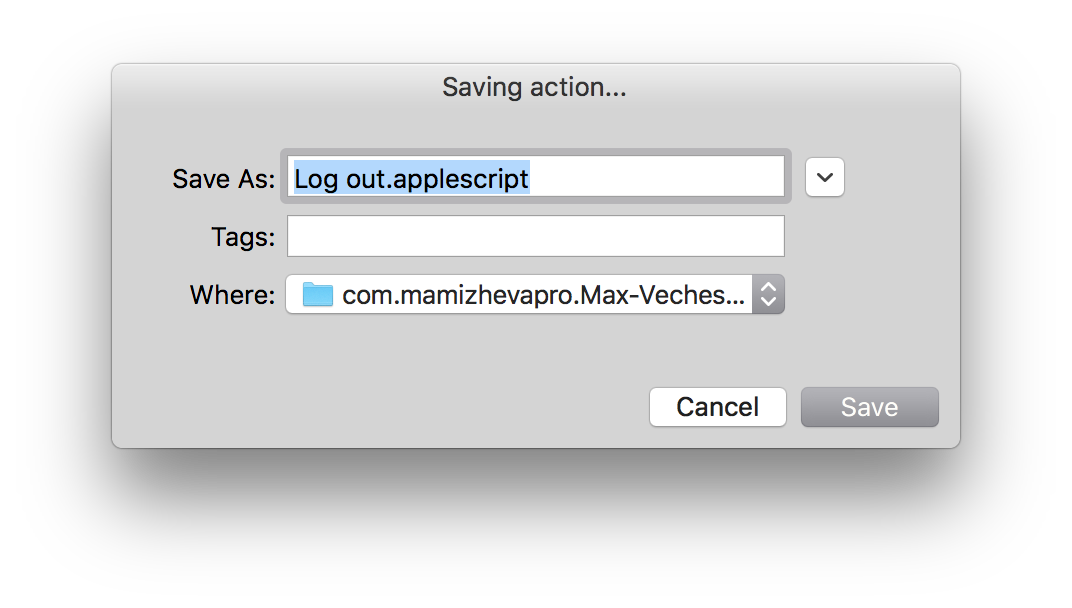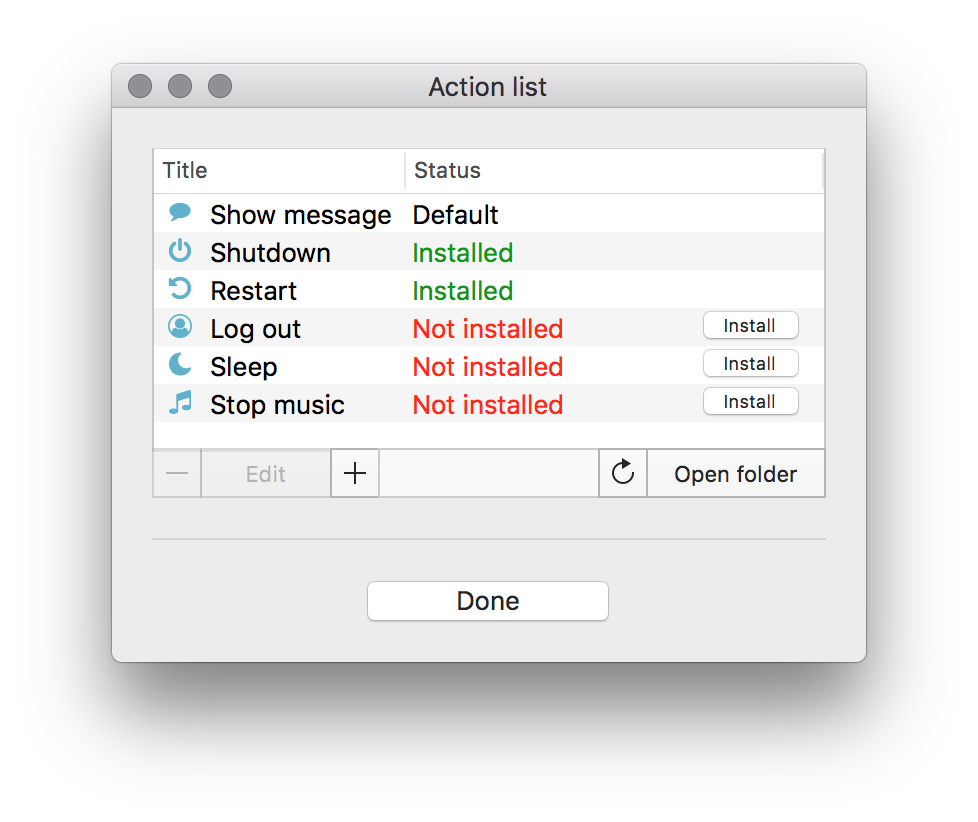Tiny Counter app is a great tool for setting a timer for any notifications. But the power of the app is in running any AppleScript. With the Action list window you can manage all actions in your app. You can make a flexible tune of the Tiny Counter for the best usage.
You can create new AppleScripts actions via Tiny Counter app according to instructions — How to create a new action, or use instruction below to make a quick installation of default actions:
1. Open Tiny Counter app and in the top menu click the Manage action list item:
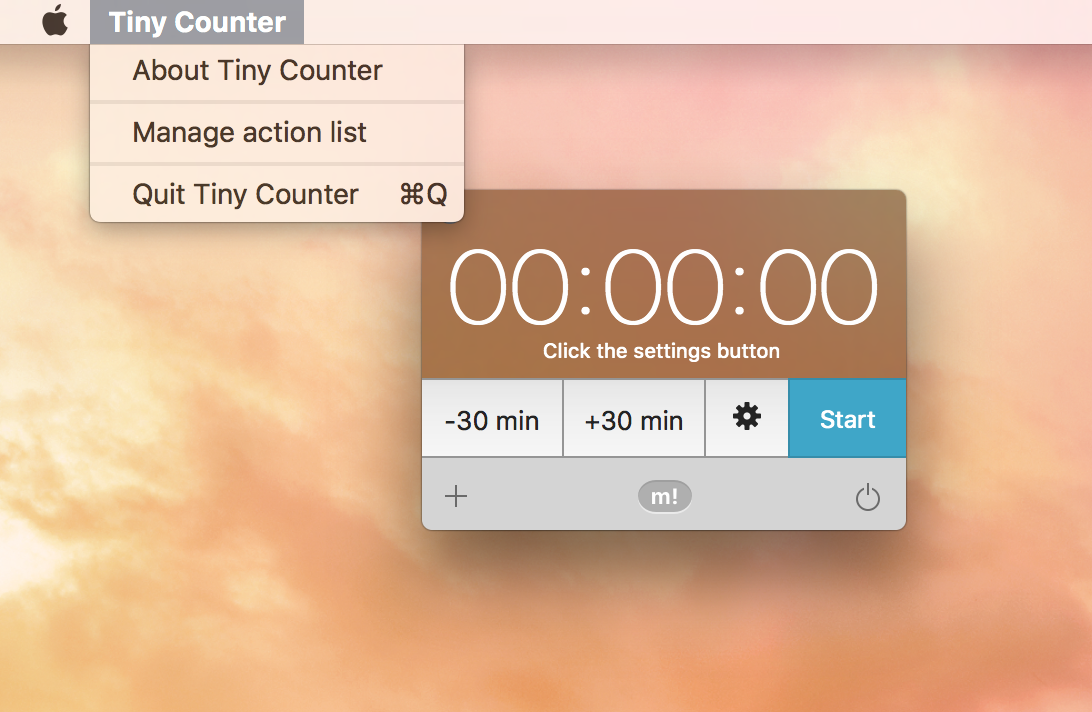
2. Choose an action that you wanna to install and click install button:
3. Action text will be shown in popup window. Click Save button:
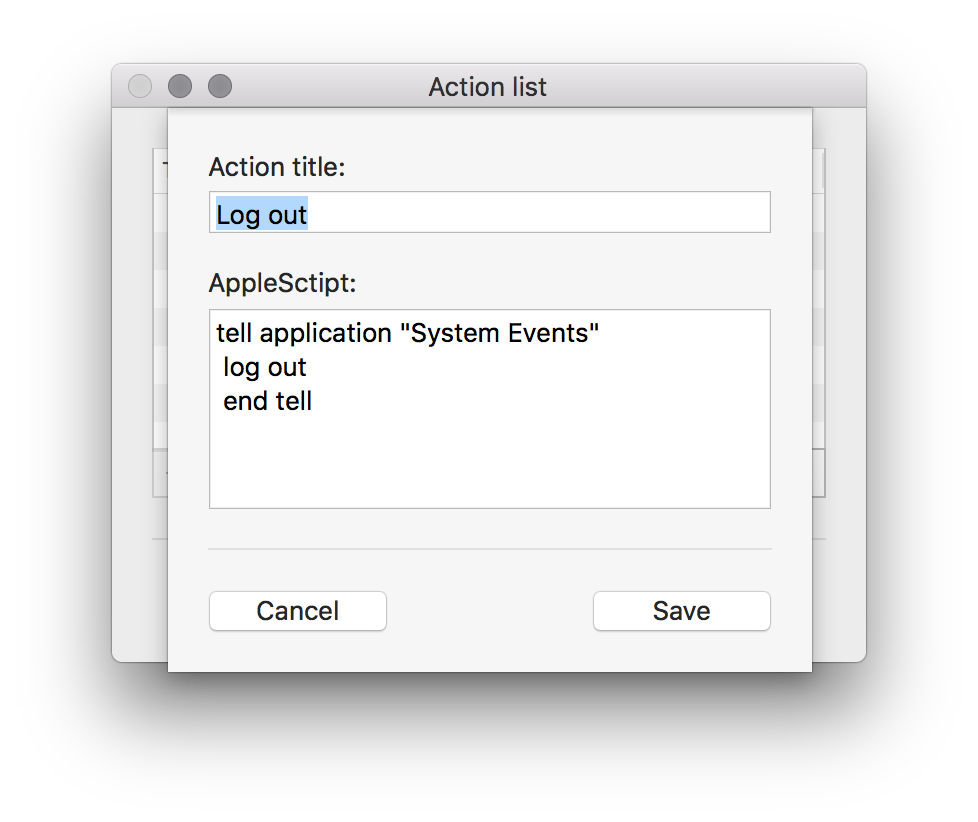
4. Next you will see the default save dialog. Confirm the saving by pressing the Save button again::